
In practical terms it means you have to enter your passphrase just once per session. With Linux the ssh-agent keeps the unlocked private keys in memory associated with your current terminal session - and forgets when that session ends.This Windows “ssh-agent” behaves differently to the regular Linux implementation wrt persistence of private keys with pass phrases. It is not enabled by default, but can easily be set to run automatically. There is also a ssh-agent service which runs as a Windows service - named “OpenSSH Authentication Agent”.
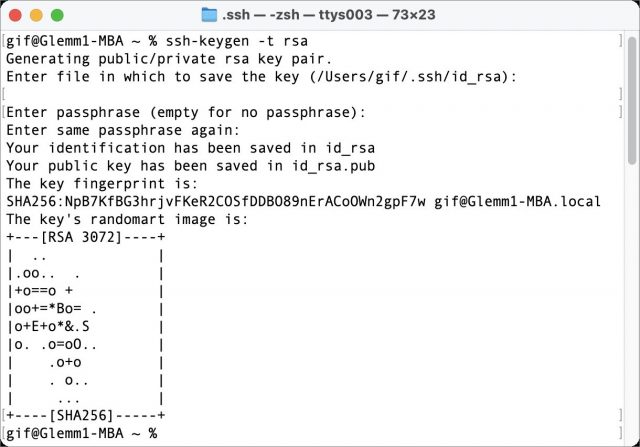
The commandline options in PowerShell provide similar functionality to what you have in Linux.(This is native to PowerShell, and different to any implementation in WSL2) The SSH client was added to WIndows 10 PowerShell in the April 2018 release.Below see something I thought was surprising.
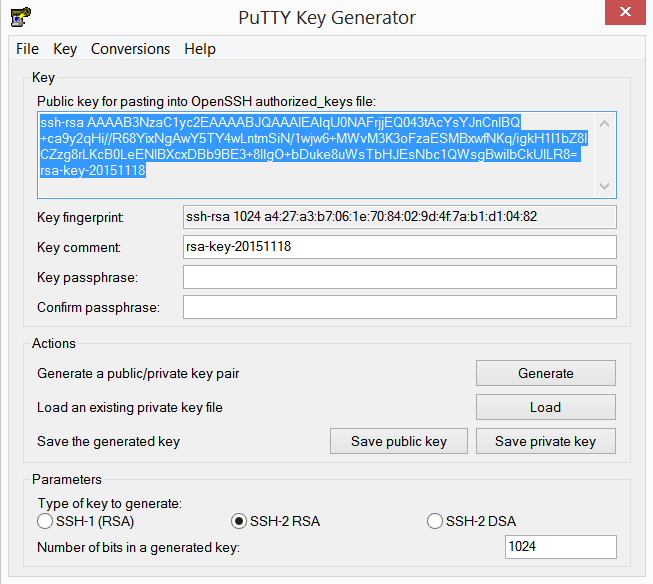
I have been coming up to speed on use of SSH, with help from YouTube videos in both LTS and LearnLinuxTV. Caution:- about behaviour of ssh-agent in the native SSH client software in Windows 10 PowerShell and associated service.


 0 kommentar(er)
0 kommentar(er)
